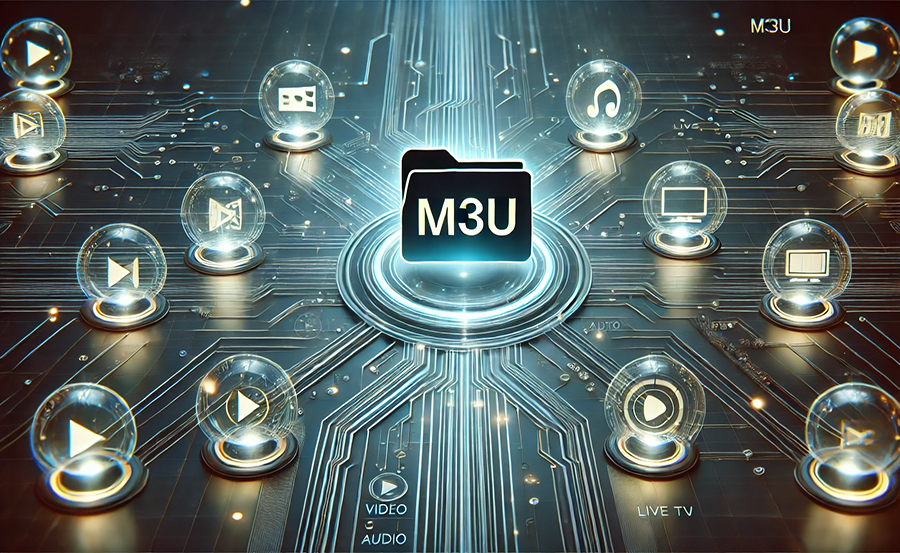In the digital age, we’ve got endless entertainment options. With apps like VLC Media Player and M3U files unlocking hundreds of TV channels and radio stations, users can experience global content from the comfort of their homes. But with this power comes responsibility—or at least the challenge of avoiding common pitfalls. In this article, we’ll walk you through the typical mistakes people make when using M3U files with VLC, while introducing Nomad IPTV as a superior choice for your IPTV needs.
Buy 1 Year IPTV Subscription and Enjoy Unlimited Content
What are M3U Files?
M3U files, short for Moving Picture Experts Group Audio Layer 3 Uniform Resource Locator, are text files that contain paths to media files or streams. Think of them as playlists for your favorite content—both audio and video. These files can organize multimedia playlists, ensuring that your entertainment is both structured and varied right from VLC or any other compatible media players.IPTV service
The Simplicity of M3U Files
The beauty of M3U files lies in their simplicity. They are just text files that can be easily edited with a plain text editor, allowing the user to update or rearrange paths as needed. This quality makes them surprisingly versatile when setting up your media streaming experience.
Using M3U with VLC
VLC Media Player complements M3U files perfectly. VLC, as a robust, open-source media player, can read M3U files seamlessly, enabling diverse multimedia experiences across different formats and networks. It’s compatible with streaming IPTV content directly, delivering a potent combination.
Common Mistakes When Using M3U Files with VLC
Despite their utility, users can stumble across several obstacles when working with M3U files in VLC. Let’s explore these challenges and how to sidestep them.
Mistake 1: Misunderstanding File Formats
One of the most frequent errors is a confusion regarding file formats. M3U files come in two types: M3U8 (UTF-8 encoded) and the standard M3U (ANSI encoded). Incorrect encoding can lead to playback issues in VLC.
How to Avoid This Mistake
Ensure you convert your M3U files into the correct format compatible with your system and VLC settings. Using a text editor like Notepad++ can help switch between formats seamlessly.
Mistake 2: Inefficient Network Settings
Network settings can sometimes pose a barrier. Users often forget to adjust their VLC network caching settings, leading to buffering problems or failed streams.
Adjusting Network Settings
Navigate to Tools > Preferences > Input/Codecs, and increase the ‘Network Caching’ value to reduce interruptions. This simple adjustment can drastically improve your streaming experience.
Mistake 3: Overlooking VLC Updates
Another common oversight is not keeping VLC up to date. New updates often come with critical fixes and optimizations for managing playlists and streams.
- Regularly check for updates directly within VLC under Help > Check for Updates.
- Enable automatic updates for continuous improvements and new features.
The Value of Choosing the Right IPTV Service
The world of IPTV is vast and exciting, but choosing a reliable service is essential. While there are countless providers, Nomad IPTV stands out. Let’s examine why Nomad IPTV should be your go-to choice.
What is Nomad IPTV?
Nomad IPTV offers an expansive selection of international channels and on-demand content at competitive rates. As IPTV gains popularity, the demand for a stable and extensive service that doesn’t break the bank continues to grow.
Features of Nomad IPTV
Nomad IPTV provides:
- Access to thousands of live channels from all over the globe.
- Amazing video quality with high-definition viewing.
- Affordable pricing options, making it a cheap international IPTV solution.
Why Choose Nomad IPTV?
NomadIPTV’s promise of high-quality service is hard to beat. With a growing lineup of channels and an intuitive user interface, it’s suitable for both tech enthusiasts and casual viewers. Whether you’re after live sports, movies, or news, Nomad IPTV has something for everyone.
Guidelines for Setting up M3U Files with Nomad IPTV on VLC
Let’s get into the practical side—how to set up your M3U files using Nomad IPTV on VLC efficiently.
Step 1: Download VLС Media Player
If you haven’t already, install VLC Media Player from the official website. It’s crucial to always download software from trusted sources to avoid security risks.
Step 2: Acquire Your M3U URL from Nomad IPTV
Upon subscribing to Nomad IPTV, you will receive a unique M3U file or URL. This is your ticket to thousands of channels and streaming options.
Step 3: Load the M3U File into VLC
Open VLС and follow these steps to load your M3U URL:
- Go to Media > Open Network Stream.
- Paste the URL into the provided field.
- Click Play to start streaming.
How to Access Live TV Channels via IPTV on Hisense Smart TVs
Troubleshooting: When Things Don’t Go as Planned
Inevitably, even the smoothest processes encounter hiccups. Here’s what to do when things don’t work as they should.
Check Your Internet Connection
Many streaming issues can be traced back to internet speed. Ensure your connection meets the required bandwidth for streaming high-definition content.
Verify M3U File Integrity
Errors in the M3U file can cause failures. Validate that the URL is correct and active. If you encounter persistent problems, contact Nomad IPTV support for assistance.
The Power is Yours: Take Control of Your Viewing Experience
Ultimately, the power to transform your viewing experience lies with you. By avoiding common pitfalls and harnessing the capabilities of Nomad IPTV with VLC, you’re well on your way to unrivaled entertainment.
Embrace the Full Potential of Nomad IPTV
With a plethora of content and seamless compatibility with VLC, Nomad IPTV is your launchpad to global entertainment adventures. Embrace the flexibility and richness it offers, all while enjoying competitive pricing for a cheap international IPTV solution.
Frequently Asked Questions

How Do I Update VLC Media Player?
Within VLC, click on Help > Check for Updates. Follow the prompts to download and install the latest version. This ensures optimal performance and security.
Are M3U Files Legal to Use?
M3U files and IPTV, like Nomad IPTV, are legal when used in accordance with copyright laws and regulations in your region. Always ensure you are streaming legally obtained content.
What Makes Nomad IPTV Stand Out?
Nomad IPTV offers extensive international channel options with unbeatable pricing. What truly sets it apart is the high-quality streams and consistent service reliability, vital for IPTV enthusiasts.
Can I Use VLC on My Smartphone with Nomad IPTV?
Yes, VLC is available on both Android and iOS platforms. Simply follow similar steps to those on a computer to stream Nomad IPTV on your smartphone.
What Should I Do if My M3U Files Aren’t Working?
Double-check your internet connection and confirm the integrity and format of your M3U file. Reach out to Nomad IPTV support for specific troubleshooting assistance if needed.order IPTV
How Can I Enhance My IPTV Experience?
Enhance your experience by regularly updating your media player, ensuring a strong internet connection, and exploring the full range of content provided by Nomad IPTV.
How to Use IPTV with Satellite Antennas