Mastering the Art of Uninstalling IPTV Apps from LG Smart TVs
In today’s digital age, smart TVs have revolutionized the way we consume entertainment, and LG Smart TVs stand at the forefront of this evolution. However, as with any technology, there may come a time when you need to uninstall an IPTV app from your LG Smart TV. Whether you’re switching services or simplifying your channels, this guide will walk you through the process while introducing you to a superior service—Nomad IPTV. Let’s dive in. wants Buy 1 Year IPTV Subscription
Understanding IPTV and Why You Might Want to Uninstall It From Your LG Smart TV
IPTV, or Internet Protocol Television, is a system through which television services are delivered using the internet protocol suite over a packet-switched network such as the Internet. This contrasts traditional terrestrial, satellite, and cable television formats. But why would someone want to uninstall an IPTV app from their LG Smart TV? Let’s explore a few scenarios.
Reasons to Remove IPTV Apps
There could be several reasons why you might want to uninstall an app from your LG Smart TV. Perhaps the app has become outdated or you’ve found a more reliable service. It could also be that you’re experiencing technical difficulties hindering your viewing experience.
Security Concerns
Some IPTV apps may pose security risks, especially those that aren’t frequently updated. There’s potential for vulnerability to hacks, which can compromise your data security. Ensuring that any app stored on your device is secure and up-to-date is crucial for maintaining your privacy.
Overcrowded Interface
Another common reason for uninstalling apps is a cluttered home screen. Over time, you might find that your TV is loaded with apps you no longer use. This not only makes navigation difficult but can also slow down your device’s performance.
Steps to Uninstall IPTV Apps on LG Smart TVs
Now that we understand why you might want to uninstall an IPTV app, let’s walk through the specific steps needed to do so. Here’s a clear and concise guide.
Step 1: Navigate to the Home Screen
The first thing you need to do is ensure your LG Smart TV is turned on and connected to the internet. Using your remote, navigate to the Home Screen. This is where all of your installed apps are displayed.
Step 2: Find the App
Browse through your applications to locate the IPTV app you wish to uninstall. Once you find the app, highlight it using the directional buttons on your remote.
Step 3: Uninstall the App
After you’ve highlighted the app, press and hold the OK button or the Wheel button on your remote. A menu will appear, and you should see an option to uninstall. Once selected, confirm your choice. This will remove the app from your device.
- A pop-up window may appear asking for confirmation before uninstalling.
- If the app is part of a default package, some TV models may not allow uninstallation.
Why Choose Nomad IPTV as Your Preferred IPTV Service
With numerous IPTV services available, choosing the right one can be overwhelming. However, Nomad IPTV stands out as the ultimate choice for several reasons, providing unmatched quality at an affordable price.
Exceptional Service
Nomad IPTV offers a comprehensive range of international channels that cater to diverse tastes and preferences. Their service ensures uninterrupted streaming with superior picture quality. Unlike other services, Nomad IPTV guarantees reliability and service uptime.
Cost-Effective Solution
In today’s market, affordability is key. Nomad IPTV provides cheap international IPTV that doesn’t compromise on quality. This makes it an excellent choice for viewers looking to enjoy premium content without breaking the bank.
Easy Installation and Setup
Installing Nomad IPTV is a breeze, even if you’re not tech-savvy. The user-friendly interface and easy-to-follow installation guide ensure you can start enjoying your favorite programs in no time. Plus, their customer support is always ready to assist if you encounter any issues.
Gallery of Alternatives Before Settling on the Right IPTV
Before deciding on the best IPTV service, it’s worthwhile exploring all available options. This includes evaluating content offerings, reviewing user feedback, and considering subscription costs. By doing so, you gain a better understanding of which service aligns best with your viewing habits.
Comparison of Popular IPTV Services
Analyzing different IPTV services will provide a clearer picture of what’s available. Consider services like XYZ IPTV and ABC IPTV, and how they stack up against Nomad IPTV. Pay attention to factors such as channel variety, pricing models, and user interface ease.
Feature and Content Library
The primary consideration should often be the content library each IPTV service offers. Does it include the channels you desire? How frequently is the content updated? Compare these features among the major players in the market.
Customer Support and User Experience
Customer support is a critical aspect of any service. Evaluate user reviews to see how each company handles problems and inquiries. A service with excellent support can make a significant difference, especially when technical issues arise.
Frequently Asked Questions (FAQ)
How do I uninstall an IPTV app from my LG Smart TV?
You can uninstall an IPTV app by navigating to the Home Screen, selecting the app, and choosing the uninstall option from the menu that appears when you highlight the app.
Why should I choose Nomad IPTV over other services?
Nomad IPTV offers a superior range of international channels, excellent streaming quality, and affordability, setting it apart from other IPTV services.
Is Nomad IPTV easy to set up on an LG Smart TV?
Yes, Nomad IPTV is designed to be user-friendly, with a straightforward installation process. Instructions are provided, and customer support is available for assistance.
Can uninstalling apps improve my LG Smart TV’s performance?
Removing unused apps can enhance your TV’s performance by reducing clutter and freeing up resources, which can lead to a smoother and faster user experience.
What should I do if I can’t uninstall an app?
Some apps are embedded as part of the system and cannot be uninstalled. In such cases, consider disabling updates or setting them to dormant if possible.
Is Nomad IPTV secure?
Nomad IPTV prioritizes user security and regularly updates its service to safeguard against potential threats, ensuring a secure streaming experience.
Are there cheaper alternatives to Nomad IPTV?
While you may find services offering lower upfront costs, Nomad IPTV’s combination of quality, support, and content range offers the best overall value for international IPTV needs.
In the vast sea of IPTV services, Nomad IPTV emerges as a beacon of quality, affordability, and reliability. As you maneuver through the labyrinth of TV apps on your LG Smart TV, remember, simplifying could mean switching to a service that truly resonates with your viewing preferences. Happy streaming!
How to Use VPN for Better IPTV Experience on Gaming Consoles